How to Print out a FIRST Team Roster
- Go to FIRSTinspires.org and log in to the dashboard
- From the dashboard go to the “My Teams” tab

- Under ‘My Teams,” select the team you are printing the roster for and go to “Team contacts / Roster.”
- Click “Contact Options” and select “Print team Roster”
- From the roster menu click “Print Roster”
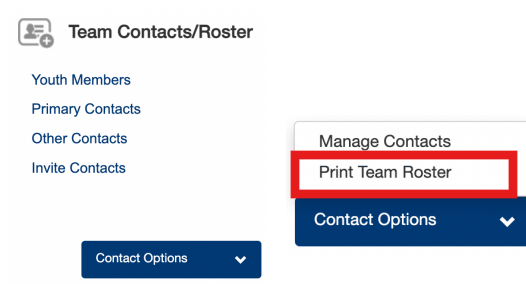
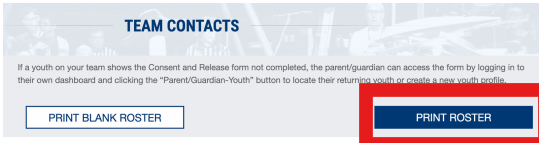
How can I check if my students Consent and Release forms are complete?
- View the team roster from the saved PDF or in browser and check on the students profile.
- Green Check means completed / Red X means incomplete
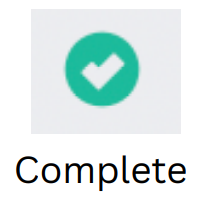

If a student does not have a completed C&R form they are not able to participate in the competition.
PARENT / GUARDIAN NEEDS TO BE PRESENT AT CHECK IN IF A STUDENT DOES NOT HAVE THEIR C&R FORM COMPLETED
